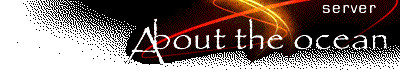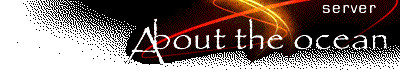|
This requires several steps:
Step 1: Creating the serverprefs.cs file
Run T2, Login, Go to GAME, then HOST, then ADVANCED.
Create a DEDICATED server, Change your Game Info. Choose SAVE.
Modify any other settings you want/need to.
DO NOT Worry about BOT settings at this stage.
Change the Server Name to your name. Choose START.
This will cause your T2 Environment to exit, and a DOS Console
to appear, running the dedicated server.
Go straight to the next instruction.
At the command line of the dedicated server console window type
this:
quit();
This will end the dedicated server session.
Step 2 : Look at the serverprefs.cs file
Check in your T2 directory. You will now have the following directory:
C:\Dynamix\Tribes2\GameData\base\prefs (it was probably created
the first time you ran T2)
In it is the file serverprefs.cs
You can edit this file, but in general you shouldn't need to unless
you want to change something, like the Port number.
Step 3: Set up InfiniteSpawn
Like InfiniteSpawn.exe from Tribes1, the new tool for restarting
the dedicated server automatically is called ispawn.exe
Usage: c:\dynamix\tribes2\gamedata\ispawn.exe <port> tribes2.exe
<command>
Where <port> is the Port specified in your serverprefs.cs
file, and <command> is some arcane voodoo. Here are some options
for <command>
-dedicated
Make it a dedicated server. Duh.
-mission [mission name] [mission type]
e.g. -mission Katabatic CTF
-bot [number of bots]
Note that if you use bots, you HAVE to start with a BOT MAP!
To find out which maps are BOT MAPS, go through the steps of creating
a server from within the game. When you click on Enable Bots on
the HOST screen, watch the Missions listed under "Mission Name:"
on the left. See a whole bunch of the unhighlighted. The ones that
remain highlighted ARE Bot Maps.
Examples:
A simple dedicated server:
ispawn.exe 28000 Tribes2.exe -dedicated -mission Katabatic CTF
A dedicated server with 4 BOTS, on Port 28001
ispawn.exe 28001 tribes2.exe -dedicated -mission Riverdance CTF
-bot 4
Note: If the server keeps restarting every minute or so, it is
likely that the server port in your command line does not match
the server port in your serverprefs.cs file.
|